I didn't think DxO PureRAW 2 for Mac and Windows could be improved, but it has been, in a variety of both subtle and not-so-subtle ways that improve workflow. The latest, version 3, is out today, and the company says PureRAW 3 features DxO’s latest artificial intelligence technology, DeepPRIME XD, delivering industry-leading noise reduction and RAW image enhancement; greater control over which corrections are applied through DxO’s renowned Optics Modules; and user interface modifications that offer improved integration with every photographer’s workflow.
If you're not familiar with the software, it processes raw files and should be the first stage of your editing process. DxO, with its large library of thousands of sensor and lens combinations, will improve the image before you start to edit.
The big change in this latest version is a new and improved methodology for improving raw files. With DeepPRIME XD, beta users report improvements of more than 2.5 stops in noise performance. For example, images shot at ISO 4,000 more closely resemble those captured at ISO 500 in terms of noise, color, and clarity.
Because noise reduction is performed as part of the raw conversion process, DeepPRIME XD can also improve the dynamic range of an image, giving photographers greater flexibility when shooting in challenging situations where light is limited. The original DeepPRIME mode remains part of DxO PureRAW 3 for images that demand less enhancement or where faster performance is required.
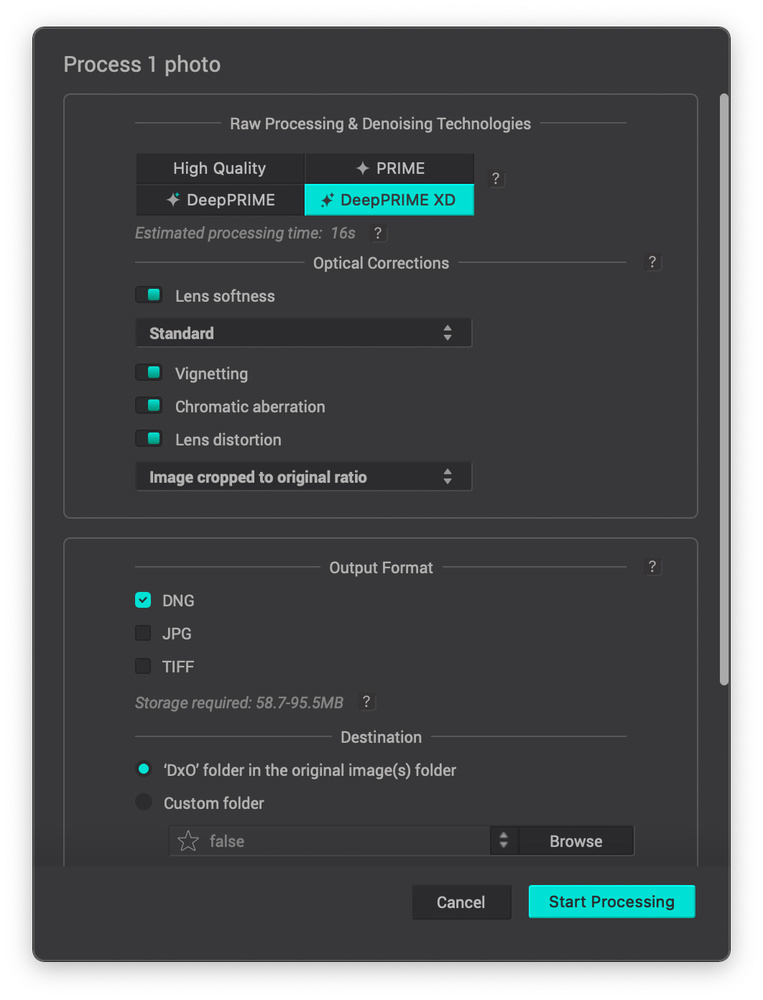 “DeepPRIME almost surprised us when we first saw the results,” explains DxO’s VP of Marketing and Product Strategy, Jean-Marc Alexia. “We quickly realized that a larger neural network could boost performance, and that’s what we’ve delivered with DeepPRIME XD. This technology pushes the boundaries even further, and DxO PureRAW 3 will revolutionize any photographer’s images — and without disrupting their existing workflow.”
“DeepPRIME almost surprised us when we first saw the results,” explains DxO’s VP of Marketing and Product Strategy, Jean-Marc Alexia. “We quickly realized that a larger neural network could boost performance, and that’s what we’ve delivered with DeepPRIME XD. This technology pushes the boundaries even further, and DxO PureRAW 3 will revolutionize any photographer’s images — and without disrupting their existing workflow.”
Until this release, DeepPRIME XD did not process raw files from cameras with an X-Trans sensor. However, with DxO PureRAW 3, Fujifilm X Series photographers will be delighted to learn that their cameras are supported, a development reflected in DxO PhotoLab 6.4, also released today. As a result, X-Trans images can undergo incredible noise reduction, remarkable detail enhancement, and the restoration of accurate colors, especially when shooting at high ISO levels.
There are also changes to the interface, including options for levels of lens softness correction, as well as the ability to toggle vignetting and chromatic aberration corrections. Also, photographers can access the whole image area captured by the sensor, avoiding the crop enforced by other software when correcting deformations.
Getting images into DxO is easy enough. You can right-click on any image you have and load DxO PureRAW. You can also drag an image or images into the main page of the app.

Other improvements allow photographers to create multiple queues when batch processing large numbers of files, with the option to edit, re-order, and prioritize both images and queue lists while processing is underway. In addition, photographers can now choose to export files in TIFF format, alongside the existing JPEG and Linear DNG options.
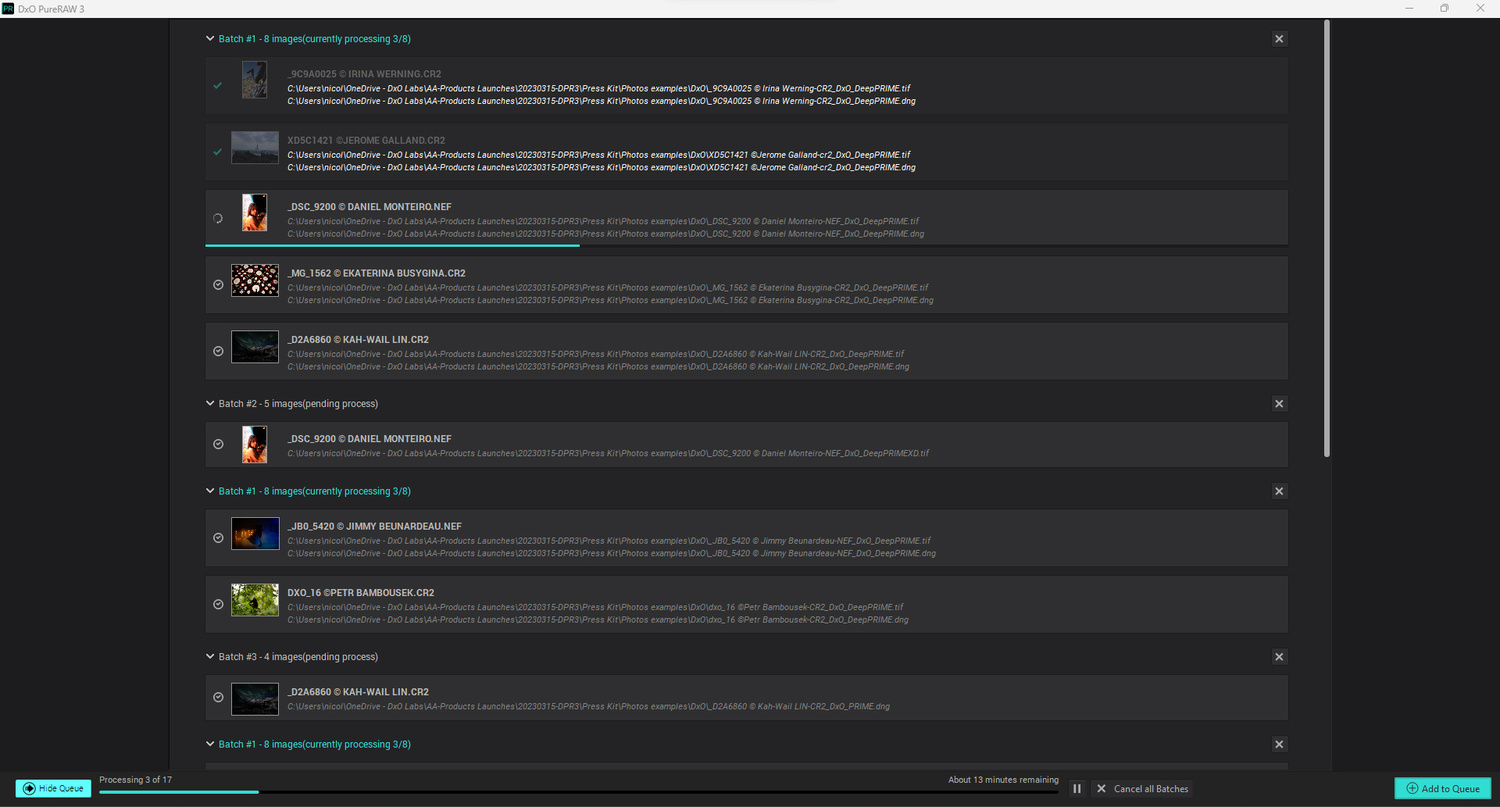
I kept my old version 2 on my computer and added version 3 so I could see the differences. One nice option is that once I choose my primary editing app. When PureRAW 3 finishes its work, it auto-opens your editor. In my case, that's Photoshop directly into Camera Raw.
I opened some raw files in both apps to compare. I found a slight improvement in detail in version 3 and a slightly better reduction of noise. This was pretty consistent across many raw files.
Hopefully, my JPEG reduction of this image will show you the difference (version 2 on the left, version 3 on the right). Tiles on the roof of this drone shot are clearer, as is dirt on the street. Foliage is also more detailed. Sure, it's subtle, because version 2 is already very good.

There's a speed difference if you want to use the DeepPRIME XD feature. What took about 6 seconds to process using the default DeepPRIME feature took around 12 seconds if you add the XD processing. It's not surprising. You're going to get a cleaner raw file if you use the XD option.
What I Like
- DxO PureRAW 2 is already part of my daily workflow. Version 3 will simply replace it.
- With one pass, PureRAW 3 gives me greatly reduced noise, increased detail, and some color improvements.
- New batching options will be great for wedding photographers and others who have to process a lot of images.
Any Negatives?
- It's about twice as slow as version 2 in my testing, but it's doing a lot more. On my M1 Studio Mac, most image processing took 10-12 seconds.
- It's been a year since PureRAW 2 came out. Another year, another upgrade, but the purchase price of PureRAW has held steady since it was introduced in 2021.
Summing Up
I love the PureRAW software. It even recognizes my drone cameras and applies all sorts of needed lens corrections to them. I could not live without the unique features in PureRAW, and version 3 makes my images even better. I've never sent it a raw image it didn't visibly improve.
If you want to get the software, it's available for download today on the DxO website. It runs on Windows and both Intel and (natively on) Apple Silicon Macs. Pricing for a new license (it will run on 2 computers) is $129. If you are upgrading from an older version, the price is $79.



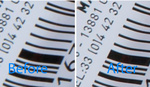




Just so everyone knows, DxO will not offer you a free upgrade to PureRAW 3 even if you just bought PureRAW 2. I bought PureRAW 2 three weeks ago and DxO says I need to pay $29 for the version 3 upgrade! Greed. I will no longer consider DxO for any products.
Bob
$29 for an upgrade seems to be a deal since according to the article, it would have cost you $79.
The fact you are willing to give up on them so easily over $29 probably means you haven't really used them or not found them to be any value to you. Basically, you jumped on the bandwagon.
You are big on assumptions. And wrong on all counts. You missed my point - that is a company accepting my money knowing they would be releasing a new version a few weeks later and then charging me more to use it. I am a Fuji shooter and find DxO PureRAW useful. But, DxO's customer relations stinks.
Oh, quit your sniveling, put on your big boy pants, and pay the 29 bucks.
I've yet to encounter a software company that'll say, "We recommend you hold your purchase of our product as we have a new version of it coming out in a few weeks." lol smh
Pro tip: Don't buy major software a couple of months before the end of year and beginning of the year.
Funny enough, this one user nailed it 6 days ago:
https://www.dpreview.com/forums/post/66926228
$29 is nothing for what you are getting extra. Your alternative is to switch to Topaz De-Noise which will cost you a lot more money and would be a backward step on quality.
You too missed my point. See above.
Spend the money! You want them in business right!
DxO offers a 30 refund policy, Bob. Is that not available to you for some reason?
There are have been many similar complaints on DxO forums about their lack of a free upgrade policy for recent purchases. The company doesn't seem to care. That said, I'd rather deal with this DxO policy than have them try to extort me into paying for rentalware. And the other commenters are right. $29 is a small price to pay to support their continuing work. Don't cut off your nose to spite your face.
Maybe PureRAW 3 is better but I was very unimpressed with PureRaw 2 to the point that I just didn't bother anymore. I thought is was a great idea and I liked the noise reduction but between the file size and the fact that all my images came out darkened for some reason, I found the output unusable. I moved on. There's equally good if not better stuff out there.
What else is out there that is equally good if not better? Not Topaz, which at best is almost as good but rarely equally good unless you're working with astro images.
for those of you with Fuji cameras, I've tested this yesterday with a few .RAF files and I've been honestly truly impressed with the way it renders the X-trans files. It seems to enhance details really really well.
They have a 30 day trial period with no limits. do try it out.
Also makes me think why the hell Lightroom hasn't done anything about this. It's been years since the XT1 and this has been a thing ever since.
This is a big deal for Fuji shooters. I've been seriously tempted by DxO but the lack of Fuji support to date has been a dealbreaker. Will definitely take it for a test drive.
If I own Dxo Photolab Elite 6 is pure raw 3 added automatically when I update to the latest Photolab build?
No, DxO Photolab 6 Elite is no the same.
But don't worry , You can do everything in Photolab as Pure Raw can do ( + much more ). Don't do the mistake buing Pure Raw 3 if you already have Photolab 6 Elite.
It appears so. From the article:
"Until this release, DeepPRIME XD did not process raw files from cameras with an X-Trans sensor. However, with DxO PureRAW 3, Fujifilm X Series photographers will be delighted to learn that their cameras are supported, a development reflected in DxO PhotoLab 6.4, also released today."
I bought dxo pureraw 2 on the 12th of March.
Just logged into my account and upgraded to pureraw3 minutes ago. For $0.
I wonder if that is because you were within the refund period.
I purchased PureRAW 2 on the 2nd of March and was offered the upgraded version for £69 which I’m not happy about. Contacted customers services and they don’t seem interested even though their own website seems to imply you would receive a free or discounted version if you purchased PureRAW after Feb13th.
Coming from version 2 I‘m using it on about 100 RAWs from a Canon 5D4 so far. Results look less artifical with XD and detail recovering is much better. It’s worth the upgrade price IMHO.
I've been using DxO for almost fifteen years and it does have it's good points and bad points. The two things it's always done best are noise reduction and geometric image correction.
I shoot events which usually take place in dark rooms with people wearing dark clothing and a lot of the shooting is done with a wide angle zoom lens and very high ISO. Giving clients photos where people's heads are shaped like footballs from wide angle distortion is unconscionable. DxO does this perfectly. I've worked with other event photographers who don't see it as a problem and I find this to be stupifying.
The other aspect is the noise reduction and I can tell you from experience that DxO has always been at the forefront of this. Now however the new Deep Prime XD is has taken the noise reduction to ridiculous levels. Shooting with an Canon R5 at ISO 10,000 I can retain textures in black fabrics. I don't think Deep Prime XD is perfect for every photo and sometimes I use a lower level of noise reduction but ultimately I get what I want.
DxO does other things poorly in my opinion. For instance recovering the over exposed highlights, like a white blouse or shirt, is difficult or rather almost impossible. The highlight slider is useless, it just drags the entire image to the left and completely destroys skin tones. It doesn't target the highlights at all. It's terrible. To fix this problem of over exposed highlights can take ten minutes and you end up with a bad compromise. This is why I also use Capture One which uses layers like the Lord intended and has a highlight slider that works perfectly. In one second the problem is fixed perfectly.
DxO has what they call Photo Lab which is awkward and sort of barely useful. Come in DxO. Get with the program. That said however I find DxO to be essential for the noise reduction and geometric image correction and these two things are a giant deal.
Try to use Curves to recover highlights.
Anyone can contact me if they need the last upgrade "PureRAW 3"